Seating Plan helps you quickly assign guests to tables without delving into specifics about the arrangement, shape, or capacity of the tables. Alternatively, if the seating chart is already known, you can simply distribute the guests among the tables.
In most cases, it's better to use a seating chart. By arranging guests on the seating chart, the seating plan will be automatically created. In other words, you can use both the plan and the chart. The chart provides more information, while the plan is simplified. There’s no need to pre-assign guests in the plan to later arrange them on the chart. If using a chart is suitable for organizing the wedding, then it’s better to use the chart.
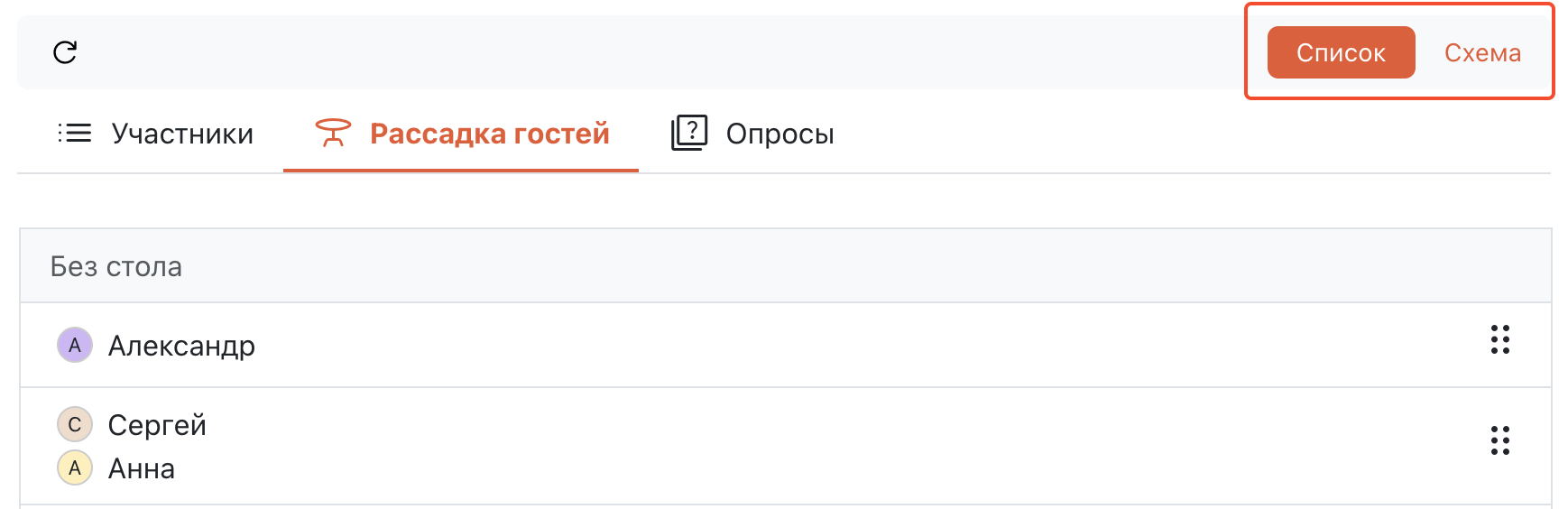 Switcher between seating plan and chart
Switcher between seating plan and chart
Using the Seating Plan
To seat guests, you first need to add one or more tables. Use the button above the toolbar for this. You can add any number of tables.
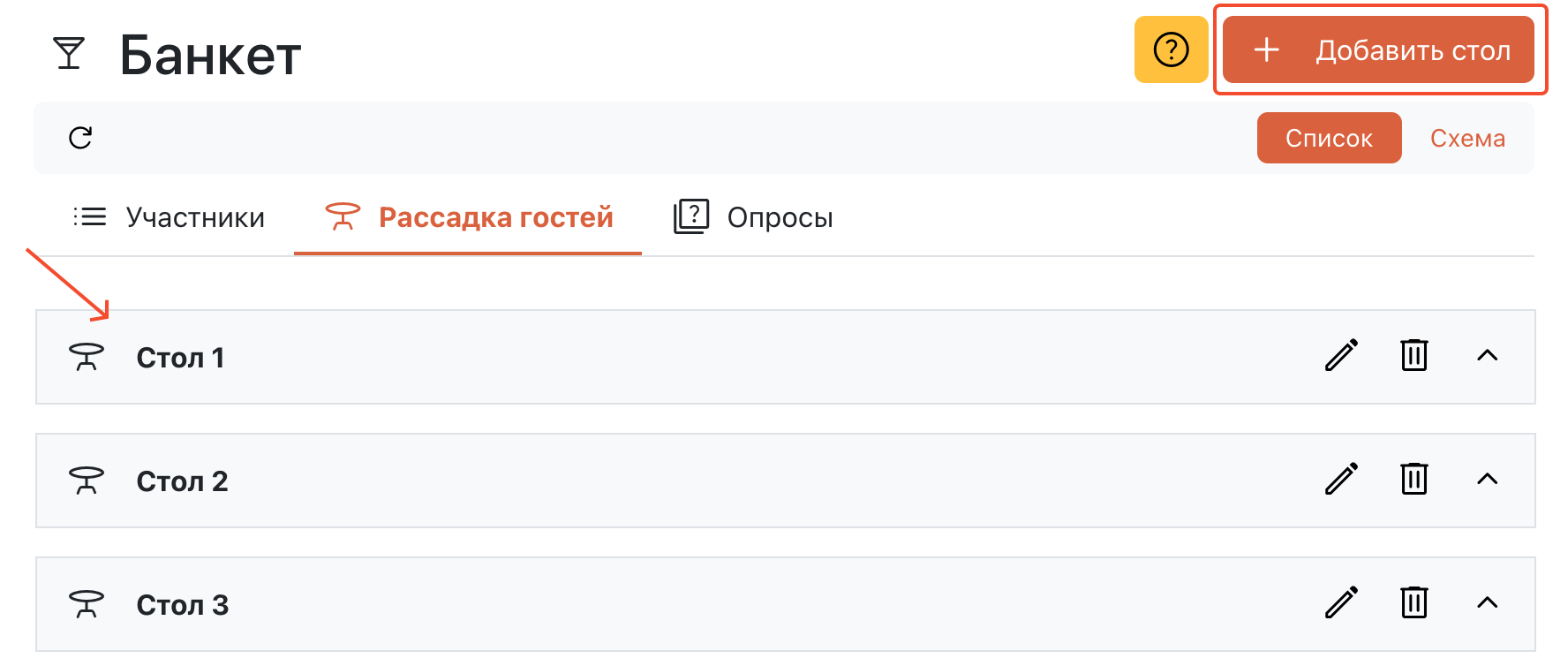 Button for adding tables and empty tables
Button for adding tables and empty tables
Next, grab the block indicating the guest or multiple guests in one invitation by the special area and move it to the desired table. This process should be repeated for all guests, moving their blocks to the specific table.
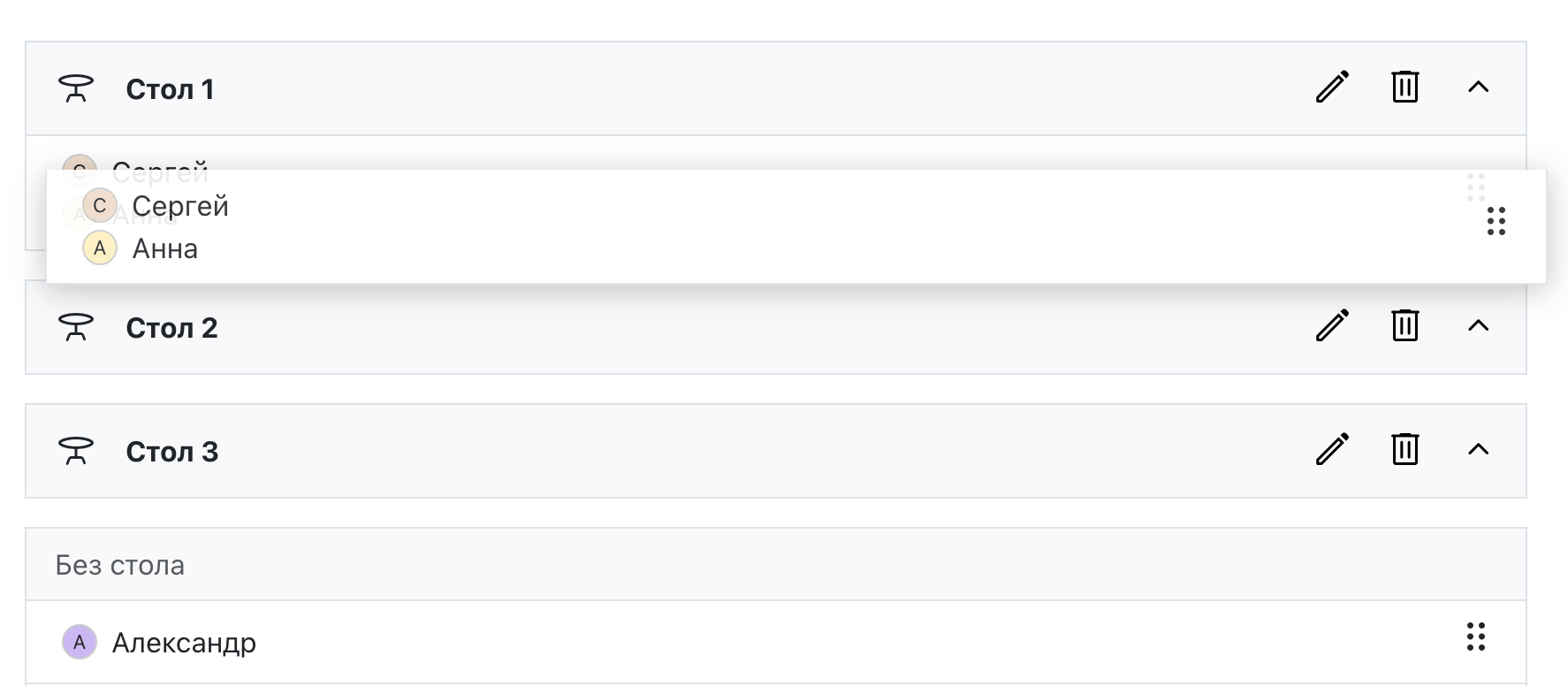 Moving the guest block to the desired table
Moving the guest block to the desired table
Guest blocks can be moved between tables. However, guests within the same invitation can only be seated at one table. If you need to distribute guests across different tables, they should be in separate invitations.
After seating the guests at the tables, the necessary number of table numbers and place cards for each table will be created in the "All Files" section.
Any table can be deleted (the guests themselves won’t be deleted) or its number can be changed (the number must be unique).
For convenience, all guest blocks can be hidden at each table to simplify the process of moving the blocks.
The seating plan allows for the quick arrangement of guests and the creation of place cards and table numbers. This option can be convenient if there are few tables and guests. However, in most cases, it’s better to use a seating chart, where guests are assigned not only a table number but also a seat at the table. You can switch between the list and the chart at any time.
Más sobre este tema
¿Necesitas ayuda?
Escríbenos por correo electrónico a v@printo.love y con gusto te ayudaremos.